4.12. Remote printer
Remote printer allows the user to print a document located in the remote PC to a local printer without the need of transferring the actual file.
[Note]
Remote printer is available on Windows only.
4.12.1. Installing remote printer
* Installing with the agent
Remote printer driver installation is prompt by default to the user when agent is installed unless the checkbox is unchecked.
4.12.2. Removing remote printer
Go to Connection status > R: > select Remote remote printer.

4.12.3. Using remote printer
Print documents located remotely to local printer using this feature.
① Open the document to be printed on the remote PC and select the option to print.
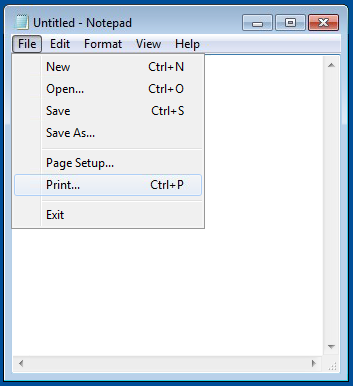
② In the print option, select the printer “Rsupport Remote Printer 6” and press "Print".

③ A print window will pop-up on the local PC. Select the local printer and press "Print".
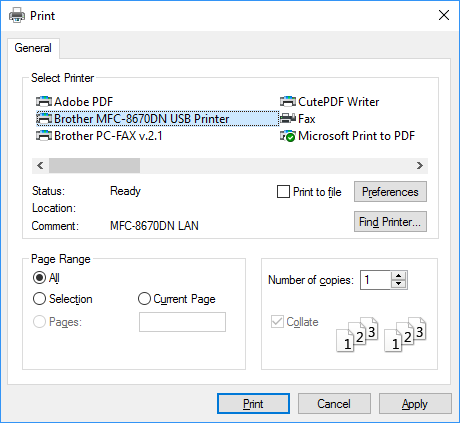
Document will be printed on the local printer.