4.4.8. Company management access privilege
4.4.8.1. Manager access control policy
- Only administrators can access all users.
- Managers must be assigned to the group of users to be able to view and access them.
- Group manager and user manager can be configured differently if access between groups option is turned ON.
- Organization management is counted towards "User management and statistics".
- A single manager can manage multiple groups.
- A manager without group or user assigned will not show any root or user list.
4.4.8.2. Company management access control feature
[Using company management]
In order to use company management, "Use company management" option in the "Admin console" must be enabled.
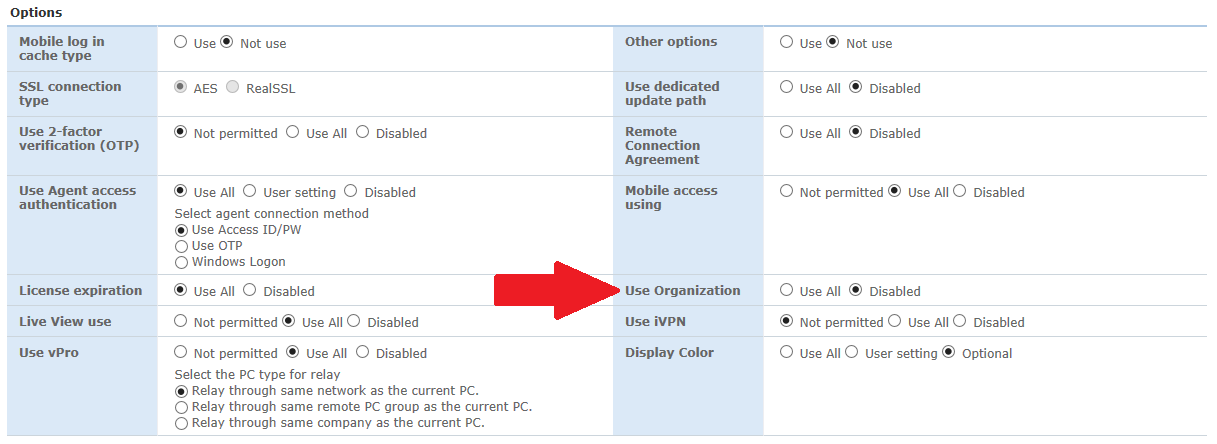
Alternatively, in order to use company management, "Access control between company management groups" option in the "Admin console" must be enabled to "Use All".
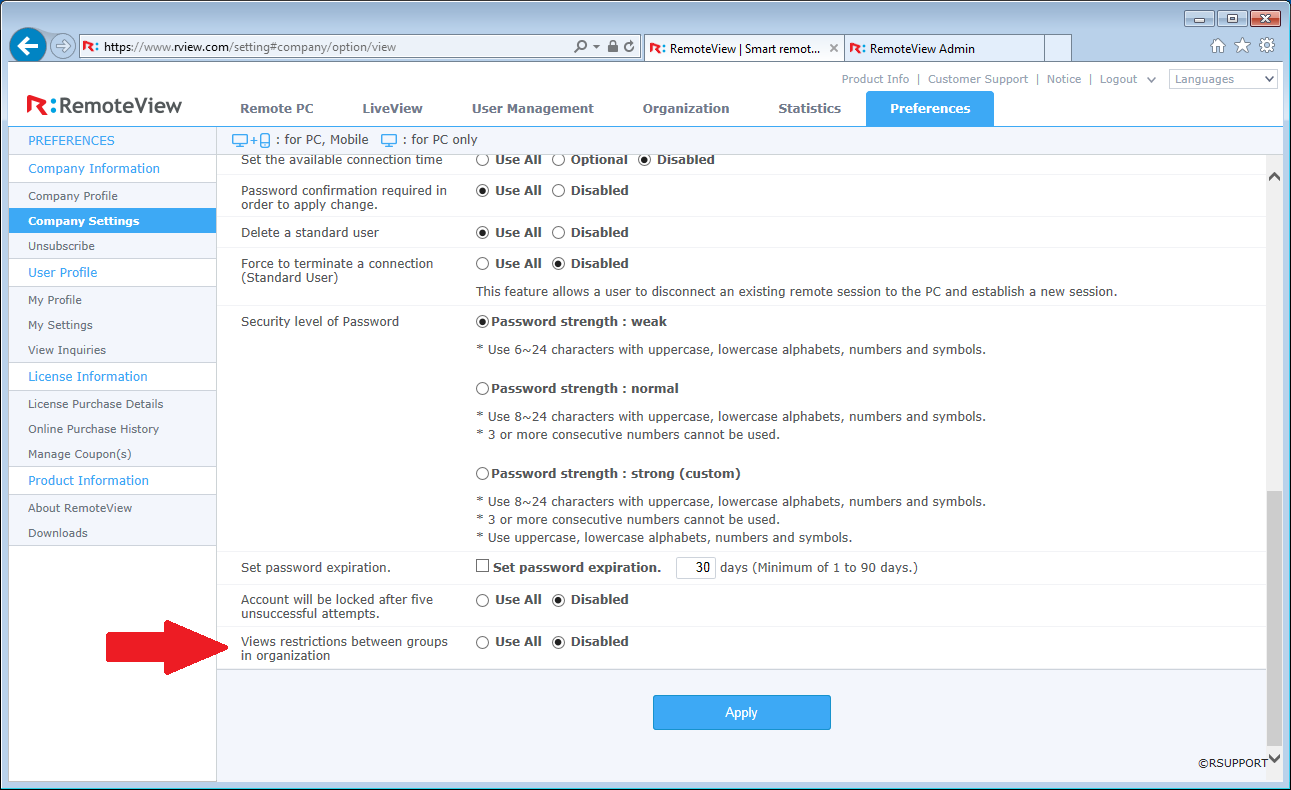
[Note]
Default value of Access control between groups is “Not used”.
[Configuring group manager]
From [Organization] tab, right click on the group to be modified, select "Properties" and set the "Group manager"*.
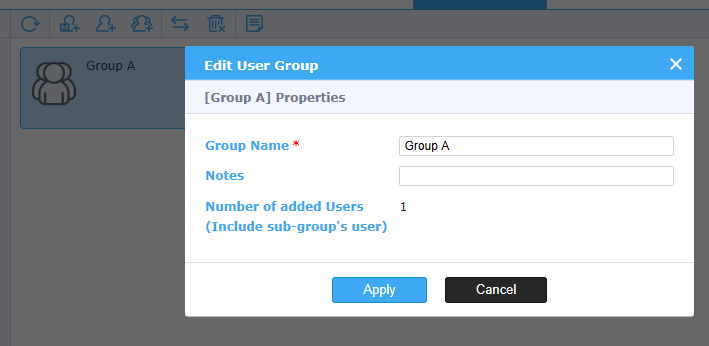
[Note]
In the case of a manager being removed, then the managed group will now as empty for manager.